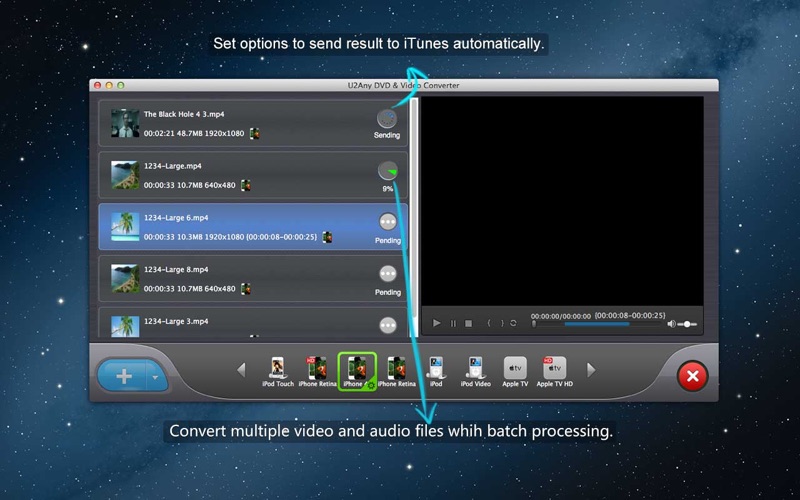=====Can convert both DVD and all popular video formats in one app!! =====
=====Get it today only $24.99, original price $39.99=====
U2Any DVD & Video Converter is the software combined DVD Ripper and Video Converter, which means it has the strong functions of both the two software. You not only can rip the DVD movies into the video or audio in any formats you want, but also can convert the video files into other formats, such as MOV, FLAC, MP3, MP4, WMA, FLV, AVI, iRiver, PSP and so on. Although it has so many powerful functions, it is quite easy to use that no matter old or young, all the people can use it. If you want to rip your DVD movie or video, just add your DVD or video, or drug it into the interface directly. Then choose the format you want. You also can set the video size, frame rate and bitrate. After that, press convert button, it will finish with the speed you never imagine. U2Any DVD & Video Converter also show its human side that You don’t have to stay by the computer by setting your computer to sleep or shut down after conversion in the Preference of the interface. Moreover, U2Any DVD & Video Converter is connected with the iTunes, it can send to the iTunes directly after conversion if you like. U2Any DVD & Video Converter is the best choice and assistant for you.
Key features:
・Convert DVD or video to almost all video and audio formats
・Enjoy DVD movies easily on almost all popular devices.
・Set computer sleep or shot down after conversion
・Send to iTunes automatically if you want
・DVD title length of 1 minute to 10 minutes can be ignored. You can unload them after setting parameter in option of preference.
・Adjust export parameters contain video size (720*460, 480*270), bit rate (512000-2500000), frame rate. And sample rate, audio channels (mono or stereo), and bit rate of audio formats.
・Convert multiple video and audio files with batch process. Under the option of “Preferences”, the user can find “multiple tasks”, and then click it to select “max” when you want to convert all videos/audios into an unified format.
・Support video format or audio format output.
・Cut the clips you needed.
・Converting with a high speed.
Note:
* If you load a DVD, please choose path "/Volumes/My DVD" not "/Volumes/My DVD/VIDEO_TS"
* Please do choose a writable path. The default path point to the DVD Volume which is unwritable. So pick a writable path. We will point to ~/Movies path in next version.
If you have some problems,Please send an email to [email protected]. We will solve these issues as quickly as possible.
If you want to sell your apps, you can also contact us!